Functional VS Imperative

Which is easiest to learn, functional programming or imperative programming? Here's my two cents.
Lorem ipsum dolor sit amet, consectetur adipiscing elit. Sed id accumsan lacus. Aliquam maximus metus ante, at euismod justo vestibulum ut. Curabitur ut metus neque. Pellentesque at est feugiat, mollis tellus vitae, elementum orci. Nulla scelerisque eros vitae mauris consectetur vehicula. Vestibulum vitae dictum nisl. Mauris non turpis mattis, viverra orci egestas, ullamcorper sem. Nunc viverra ex nunc, sit amet tempus ipsum faucibus rutrum. Sed sit amet mollis nunc. Nam sit amet est lacus.
Sed vitae interdum nulla. Cras viverra blandit eleifend. Donec eget odio augue. Pellentesque eleifend fringilla consequat. Sed mi turpis, semper quis tellus at, placerat suscipit mauris. Etiam nec lacinia lacus. Curabitur nunc mi, sollicitudin vel fringilla ac, malesuada a erat.
Etiam in metus ac diam sodales scelerisque. In tincidunt, sapien eget vulputate egestas, libero augue placerat mauris, ac viverra massa lacus fringilla nisl. Sed tempor orci vel sapien feugiat, nec dictum neque lacinia. Donec viverra at nisl at porta. Praesent vel porta diam. Nulla erat ex, lobortis non metus nec, convallis ullamcorper ipsum. Nunc fringilla vitae ligula vitae cursus. Aenean tincidunt suscipit ultricies. Nullam sodales nunc pharetra egestas tempus. Fusce ipsum diam, rhoncus id risus id, sodales tincidunt tortor. Nullam egestas vehicula nisl et consectetur. Phasellus ullamcorper, velit ut congue euismod, est velit lobortis nulla, eu tristique odio ante gravida nulla.
Cras ullamcorper est in risus consequat vestibulum. Aenean eget lorem eu nibh volutpat porttitor pharetra sed mauris. Vestibulum auctor est vitae nisi vestibulum, tincidunt fermentum sem molestie. Maecenas et scelerisque dui, sit amet dapibus odio. Sed vel euismod turpis. Maecenas feugiat est vel justo tincidunt, vel sollicitudin velit iaculis.
Lorem ipsum dolor sit amet, consectetur adipiscing elit. Sed id accumsan lacus. Aliquam maximus metus ante, at euismod justo vestibulum ut. Curabitur ut metus neque. Pellentesque at est feugiat, mollis tellus vitae, elementum orci. Nulla scelerisque eros vitae mauris consectetur vehicula. Vestibulum vitae dictum nisl. Mauris non turpis mattis, viverra orci egestas, ullamcorper sem. Nunc viverra ex nunc, sit amet tempus ipsum faucibus rutrum. Sed sit amet mollis nunc. Nam sit amet est lacus.
Sed vitae interdum nulla. Cras viverra blandit eleifend. Donec eget odio augue. Pellentesque eleifend fringilla consequat. Sed mi turpis, semper quis tellus at, placerat suscipit mauris. Etiam nec lacinia lacus. Curabitur nunc mi, sollicitudin vel fringilla ac, malesuada a erat.
Etiam in metus ac diam sodales scelerisque. In tincidunt, sapien eget vulputate egestas, libero augue placerat mauris, ac viverra massa lacus fringilla nisl. Sed tempor orci vel sapien feugiat, nec dictum neque lacinia. Donec viverra at nisl at porta. Praesent vel porta diam. Nulla erat ex, lobortis non metus nec, convallis ullamcorper ipsum. Nunc fringilla vitae ligula vitae cursus. Aenean tincidunt suscipit ultricies. Nullam sodales nunc pharetra egestas tempus. Fusce ipsum diam, rhoncus id risus id, sodales tincidunt tortor. Nullam egestas vehicula nisl et consectetur. Phasellus ullamcorper, velit ut congue euismod, est velit lobortis nulla, eu tristique odio ante gravida nulla.
Cras ullamcorper est in risus consequat vestibulum. Aenean eget lorem eu nibh volutpat porttitor pharetra sed mauris. Vestibulum auctor est vitae nisi vestibulum, tincidunt fermentum sem molestie. Maecenas et scelerisque dui, sit amet dapibus odio. Sed vel euismod turpis. Maecenas feugiat est vel justo tincidunt, vel sollicitudin velit iaculis.
Lorem ipsum dolor sit amet, consectetur adipiscing elit. Sed id accumsan lacus. Aliquam maximus metus ante, at euismod justo vestibulum ut. Curabitur ut metus neque. Pellentesque at est feugiat, mollis tellus vitae, elementum orci. Nulla scelerisque eros vitae mauris consectetur vehicula. Vestibulum vitae dictum nisl. Mauris non turpis mattis, viverra orci egestas, ullamcorper sem. Nunc viverra ex nunc, sit amet tempus ipsum faucibus rutrum. Sed sit amet mollis nunc. Nam sit amet est lacus.
Sed vitae interdum nulla. Cras viverra blandit eleifend. Donec eget odio augue. Pellentesque eleifend fringilla consequat. Sed mi turpis, semper quis tellus at, placerat suscipit mauris. Etiam nec lacinia lacus. Curabitur nunc mi, sollicitudin vel fringilla ac, malesuada a erat.
Etiam in metus ac diam sodales scelerisque. In tincidunt, sapien eget vulputate egestas, libero augue placerat mauris, ac viverra massa lacus fringilla nisl. Sed tempor orci vel sapien feugiat, nec dictum neque lacinia. Donec viverra at nisl at porta. Praesent vel porta diam. Nulla erat ex, lobortis non metus nec, convallis ullamcorper ipsum. Nunc fringilla vitae ligula vitae cursus. Aenean tincidunt suscipit ultricies. Nullam sodales nunc pharetra egestas tempus. Fusce ipsum diam, rhoncus id risus id, sodales tincidunt tortor. Nullam egestas vehicula nisl et consectetur. Phasellus ullamcorper, velit ut congue euismod, est velit lobortis nulla, eu tristique odio ante gravida nulla.
Cras ullamcorper est in risus consequat vestibulum. Aenean eget lorem eu nibh volutpat porttitor pharetra sed mauris. Vestibulum auctor est vitae nisi vestibulum, tincidunt fermentum sem molestie. Maecenas et scelerisque dui, sit amet dapibus odio. Sed vel euismod turpis. Maecenas feugiat est vel justo tincidunt, vel sollicitudin velit iaculis.
It doesn't happen often, but sometimes I have something useful to share with the world. You can read about those things in my blogposts.

Which is easiest to learn, functional programming or imperative programming? Here's my two cents.

More and more people think that AI will kill the web. I rather think the opposite.

What is the correct way of doing nothing? Here is an explanation of synchronous programming VS asynchronous programming when it comes to waiting.
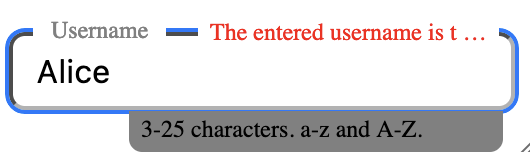
How should a good input component function?
How should a good input component function?
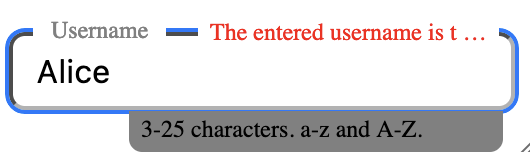
In one of my projects, I simply wanted to use a well-designed <input> component that is easy to use, but on the web I could only find half good ones requiring you to install an entire HTML & CSS framework or a whole npm package, and some of them was even dependent on client-side JS to function. I wish I knew a website with HTML and CSS components where one simply can copy-paste all the HTML and CSS code for a component...
Since I don't know any such website, I decided to design such a component myself. And since that takes time, I'll post it here too, so others can benefit from using it too (not at least myself when I re-use it in my other projects 🙂).
Before designing the component, let's go through the requirements I had for it, so I can motivate the design decisions I've made. The component:
To start with, we of course need an <input> element:
<input>For the label, we should of course use the <label> element. It can be used in two different ways with an <input> element:
<label id="anId">The label</label>
<input for="anId"><label>
The label
<input>
</label>Developers will often have multiple instances of this component on the same page, and if going with the first approach, they would need to come up with anId and change it at two places each time they use this component, and that won't be convenient for them, and breaks the requirement Must be easy to use for developers. Therefor, I chose to go with the second approach.
Next, for the longer description, I choose to simply use a <div> element, since there doesn't exist an HTML element with the semantic meaning for this specific purpose. I could instead have used a <span> element, but for two reasons I prefer using a <div> element:
<div> is one letter shorter than <span>, so why have longer code for no good reason?<div> and <span> has semantic meaning, but <div> is a block element, and the description in this case is a text totally different from the other text in the <label> element, and to me it's more semantically correct to put text explaining different things in different blog elementsI'm not sure if I'm right about reason #2, but reason #1 is good enough on its own in my opinion, so I choose to go with:
<label>
The label
<input>
<div>The description</div>
</label>And to show an error message, I choose to add yet another <div> element that can contain that one:
<label>
The label
<input>
<div>The description</div>
<div>The error message</div>
</label>To later be able to style the different parts the component consists of with CSS, I:
The label in a <div> element (which I now start to call title to make it more distinct from the <label> element, which in fact is the entire component)<div> elements<label>
<div class="title">The title</div>
<input>
<div class="hint">The hint</div>
<div class="errorMessage">The error message</div>
</label>I also choose to start calling the description for hint instead, since I want the code to be as small as possible to make it easier to read (but still with good names, otherwise it won't be easier to read, of course).
This HTML code is very easy to copy-paste and then modify to your own case, right? Can't get much easier than this in my opinion, so this HTML code seems to be close to optimal in my opinion 🙂 At least I don't know how one can improve it more for developers, but I must admit I haven't taken accessability into account, so the code can probably be improved by taking that into account (but at the cost of being longer).
When it comes to designing how the component should be visualized to the user, I chose to go with the mobile-first approach, since designing something to work good on a small screen is much harder than to design something to work good on a big screen. I tested many different designs, and optimally I would cover them all here, but that would take too long time to explain, so instead I'll simply show the final solution, and explain why I think that solution is a very good solution.
Ready? OK, here it comes!
(the error message should of course be changed based on what the user enters in the <input> element, but that's out of scope for this blogpost)
Impressed? 😅 Let me continue by explaining why I think it's good.
It looks and behaves/functions the same on small and big screens. Try resizing the example and verify this yourself. This makes it natural and easy for users to start using the component on a big screen after they have used it on a small screen, and vice versa.
Sure, one can argue that if it works the same on both small and big screens, then one doesn't use one of them to its full potential, but I instead argue that it works good enough on both now (in fact really good in my opinion), and that the cost of making them work different on small and big screens is too high, and not worth it (cost in term of users using both small and big screens have to learn two different GUIs, and it gets more complicated for developers to maintain the bigger code base, etc.).
There is no space not used/all space is "intelligently" used. For example, if one would show the title on one row, and the input field on the row below it, then all the space to the right of the title would be unused, and that's bad for small screens, which would be forced to show fewer input fields on the screen at the same time. But with this input component, more input fields can be shown at the same time.
And I know one can reason that one should not "overwhelm" the user with too much info on the screen at one and the same time, but if that's a problem for you, one can easily fix that by adding white-space between the input component instances.
Initially, only the most crucial info is shown to the user (the title and (if one exists) the error message), to avoid overwhelming the user with too much information initially. The title is also shown in a large font size when the <input> element is empty and not focused, so it's easy for the user to read it. The hint is only shown when the <input> element has focus, so we only show it to the user when the user needs to know it, and don't annoy the user with it before/after the user has any use of it. As elements shrink/grow (such as the hint when focusing the <input> element), other elements are not moved, but they stay at the same place where they are. In my opinion, it's very confusing when other elements starts to move/resize as a reaction to when one element moves/resizes. CSS transforms are used to achieve this.
A more realistic example is this (try resizing the example below, and note how the elements "intelligently" handle text overflow):
For this component, the following HTML code is used:
<label>
<input placeholder=" ">
<div class="title">{title}</div>
<div class="errorMessage">{errorMessage}</div>
<div class="hint">{hint}</div>
</label>Changes from the HTML code derived before:
<input> element needs to be the first child in the <label> element, so the other children are drawn in front of it<input> element needs to have the placeholder attribute set to something (not empty), so we can use the CSS selector :placeholder-shown to figure out if the <input> element is empty or notFor the CSS code used, see next sub-chapter.
In addition to accessability not taken into account, I have identified two potential drawbacks with this solution:
But since that's not something users are expected to do, I can live with this. I hope my users can live with that too 🤣
It is very easy to encapsulate this component in a re-usable frontend framework component yourself (if you would only know the CSS code for it... 😅). Here's what the code for such a Svelte component could look like (there, you finally got the CSS code!):
<script>
export let type = "text"
export let name = ""
export let value = ""
export let title = ""
export let hint = ""
export let errorMessage = ""
</script>
<label>
<input {type} {name} {value} placeholder=" ">
<div class="title">{title}</div>
<div class="errorMessage">{errorMessage}</div>
<div class="hint">{hint}</div>
</label>
<style>
label{
display: grid;
grid-template-columns: 0.75em auto 1fr auto 0.5em;
grid-template-rows: min-content min-content min-content;
margin: 1.5em 0;
position: relative;
}
input{
grid-column: 1 / span 5;
grid-row: 1 / span 3;
background-color: transparent;
border-radius: 0.5em;
padding: 0.5em;
padding-left: 0.75em;
border-color: black;
font-size: inherit;
}
.title{
grid-column: 2;
grid-row: 1 / span 3;
align-self: center;
transition-property: transform, background-color;
transition-duration: 0.3s;
transform-origin: center left;
padding: 0.25em 0.75em;
color: gray;
white-space: nowrap;
overflow: scroll;
}
input:focus + .title,
input:not(:placeholder-shown) + .title{
transform: translateY(-75%) scale(70%);
background-color: white;
border-radius: 0.5em;
transition-property: transform, background-color;
transition-duration: 0.3s;
}
.hint{
position: absolute;
margin-left: 5em;
left: 0;
right: 0.5em;
bottom: 0;
background-color: gray;
border-bottom-left-radius: 0.55em;
border-bottom-right-radius: 0.55em;
font-size: 75%;
padding: 0.25em 0.5em;
transform-origin: top;
transform: translateY(100%) scaleY(0);
transition-property: transform;
transition-duration: 0.75s;
transition-timing-function: ease-out;
transition-delay: 0.05s;
z-index: 1;
}
.hint:empty{
display: none;
}
input:focus + .title + .errorMessage + .hint{
transform: translateY(100%) scaleY(1);
transition-property: transform;
transition-delay: 0.25s;
transition-duration: 0.75;
}
.errorMessage{
grid-column: 4;
grid-row: 1;
transform: translateY(-60%);
background-color: white;
border-radius: 0.5em;
padding: 0.5em;
padding-bottom: 0;
color: red;
font-size: 75%;
white-space: nowrap;
overflow: auto;
scrollbar-width: none;
}
.errorMessage:empty{
display: none;
}
</style>Lorem ipsum dolor sit amet, consectetur adipiscing elit. Sed id accumsan lacus. Aliquam maximus metus ante, at euismod justo vestibulum ut. Curabitur ut metus neque. Pellentesque at est feugiat, mollis tellus vitae, elementum orci. Nulla scelerisque eros vitae mauris consectetur vehicula. Vestibulum vitae dictum nisl. Mauris non turpis mattis, viverra orci egestas, ullamcorper sem. Nunc viverra ex nunc, sit amet tempus ipsum faucibus rutrum. Sed sit amet mollis nunc. Nam sit amet est lacus.
Sed vitae interdum nulla. Cras viverra blandit eleifend. Donec eget odio augue. Pellentesque eleifend fringilla consequat. Sed mi turpis, semper quis tellus at, placerat suscipit mauris. Etiam nec lacinia lacus. Curabitur nunc mi, sollicitudin vel fringilla ac, malesuada a erat.
Etiam in metus ac diam sodales scelerisque. In tincidunt, sapien eget vulputate egestas, libero augue placerat mauris, ac viverra massa lacus fringilla nisl. Sed tempor orci vel sapien feugiat, nec dictum neque lacinia. Donec viverra at nisl at porta. Praesent vel porta diam. Nulla erat ex, lobortis non metus nec, convallis ullamcorper ipsum. Nunc fringilla vitae ligula vitae cursus. Aenean tincidunt suscipit ultricies. Nullam sodales nunc pharetra egestas tempus. Fusce ipsum diam, rhoncus id risus id, sodales tincidunt tortor. Nullam egestas vehicula nisl et consectetur. Phasellus ullamcorper, velit ut congue euismod, est velit lobortis nulla, eu tristique odio ante gravida nulla.
Cras ullamcorper est in risus consequat vestibulum. Aenean eget lorem eu nibh volutpat porttitor pharetra sed mauris. Vestibulum auctor est vitae nisi vestibulum, tincidunt fermentum sem molestie. Maecenas et scelerisque dui, sit amet dapibus odio. Sed vel euismod turpis. Maecenas feugiat est vel justo tincidunt, vel sollicitudin velit iaculis.
Lorem ipsum dolor sit amet, consectetur adipiscing elit. Sed id accumsan lacus. Aliquam maximus metus ante, at euismod justo vestibulum ut. Curabitur ut metus neque. Pellentesque at est feugiat, mollis tellus vitae, elementum orci. Nulla scelerisque eros vitae mauris consectetur vehicula. Vestibulum vitae dictum nisl. Mauris non turpis mattis, viverra orci egestas, ullamcorper sem. Nunc viverra ex nunc, sit amet tempus ipsum faucibus rutrum. Sed sit amet mollis nunc. Nam sit amet est lacus.
Sed vitae interdum nulla. Cras viverra blandit eleifend. Donec eget odio augue. Pellentesque eleifend fringilla consequat. Sed mi turpis, semper quis tellus at, placerat suscipit mauris. Etiam nec lacinia lacus. Curabitur nunc mi, sollicitudin vel fringilla ac, malesuada a erat.
Etiam in metus ac diam sodales scelerisque. In tincidunt, sapien eget vulputate egestas, libero augue placerat mauris, ac viverra massa lacus fringilla nisl. Sed tempor orci vel sapien feugiat, nec dictum neque lacinia. Donec viverra at nisl at porta. Praesent vel porta diam. Nulla erat ex, lobortis non metus nec, convallis ullamcorper ipsum. Nunc fringilla vitae ligula vitae cursus. Aenean tincidunt suscipit ultricies. Nullam sodales nunc pharetra egestas tempus. Fusce ipsum diam, rhoncus id risus id, sodales tincidunt tortor. Nullam egestas vehicula nisl et consectetur. Phasellus ullamcorper, velit ut congue euismod, est velit lobortis nulla, eu tristique odio ante gravida nulla.
Cras ullamcorper est in risus consequat vestibulum. Aenean eget lorem eu nibh volutpat porttitor pharetra sed mauris. Vestibulum auctor est vitae nisi vestibulum, tincidunt fermentum sem molestie. Maecenas et scelerisque dui, sit amet dapibus odio. Sed vel euismod turpis. Maecenas feugiat est vel justo tincidunt, vel sollicitudin velit iaculis.
Lorem ipsum dolor sit amet, consectetur adipiscing elit. Sed id accumsan lacus. Aliquam maximus metus ante, at euismod justo vestibulum ut. Curabitur ut metus neque. Pellentesque at est feugiat, mollis tellus vitae, elementum orci. Nulla scelerisque eros vitae mauris consectetur vehicula. Vestibulum vitae dictum nisl. Mauris non turpis mattis, viverra orci egestas, ullamcorper sem. Nunc viverra ex nunc, sit amet tempus ipsum faucibus rutrum. Sed sit amet mollis nunc. Nam sit amet est lacus.
Sed vitae interdum nulla. Cras viverra blandit eleifend. Donec eget odio augue. Pellentesque eleifend fringilla consequat. Sed mi turpis, semper quis tellus at, placerat suscipit mauris. Etiam nec lacinia lacus. Curabitur nunc mi, sollicitudin vel fringilla ac, malesuada a erat.
Etiam in metus ac diam sodales scelerisque. In tincidunt, sapien eget vulputate egestas, libero augue placerat mauris, ac viverra massa lacus fringilla nisl. Sed tempor orci vel sapien feugiat, nec dictum neque lacinia. Donec viverra at nisl at porta. Praesent vel porta diam. Nulla erat ex, lobortis non metus nec, convallis ullamcorper ipsum. Nunc fringilla vitae ligula vitae cursus. Aenean tincidunt suscipit ultricies. Nullam sodales nunc pharetra egestas tempus. Fusce ipsum diam, rhoncus id risus id, sodales tincidunt tortor. Nullam egestas vehicula nisl et consectetur. Phasellus ullamcorper, velit ut congue euismod, est velit lobortis nulla, eu tristique odio ante gravida nulla.
Cras ullamcorper est in risus consequat vestibulum. Aenean eget lorem eu nibh volutpat porttitor pharetra sed mauris. Vestibulum auctor est vitae nisi vestibulum, tincidunt fermentum sem molestie. Maecenas et scelerisque dui, sit amet dapibus odio. Sed vel euismod turpis. Maecenas feugiat est vel justo tincidunt, vel sollicitudin velit iaculis.